Connecting to Metamask
Open Metamask and click on "Networks" on top of the screen and select Custom RPC.
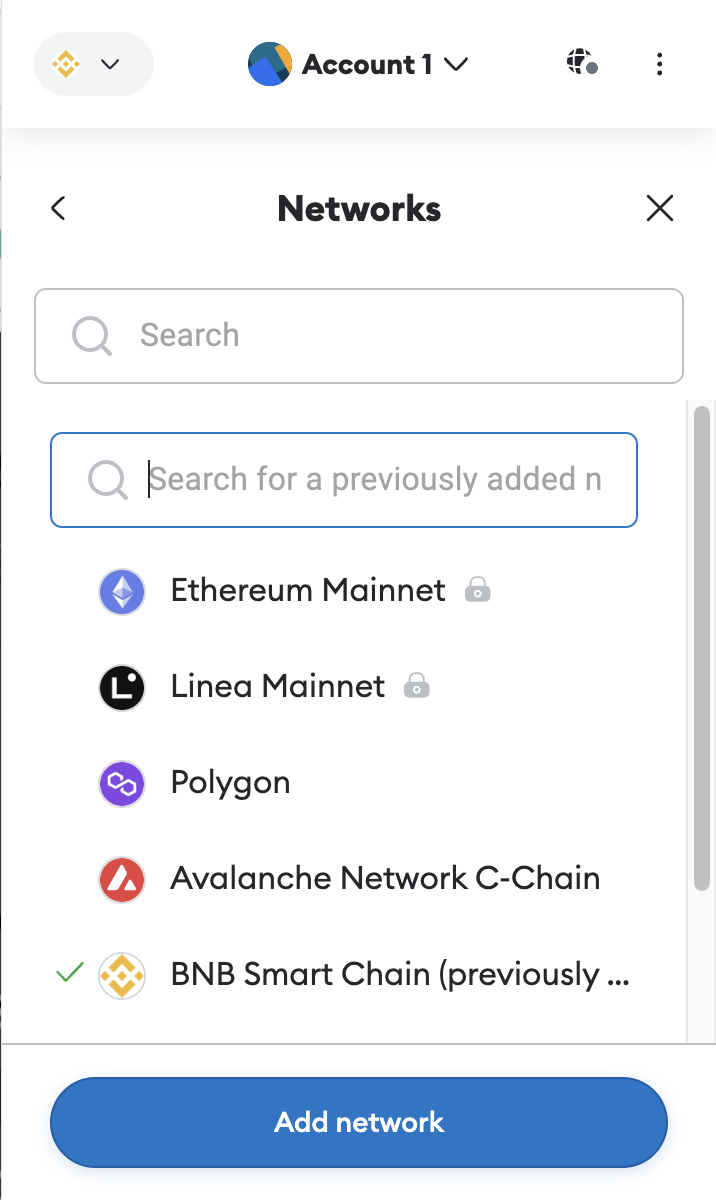
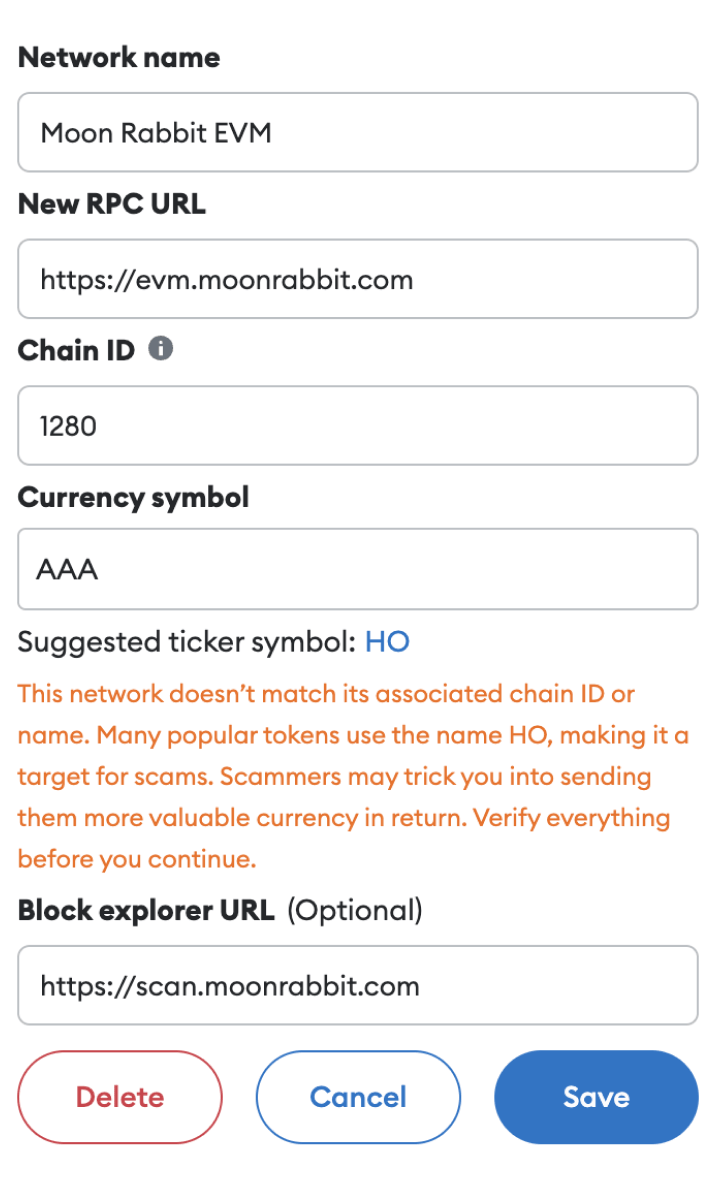
Enter the network data and click "Save".
The settings for mainnet and testnet are listed below:
Mainnet
- Network Name:
Moon Rabbit EVM - New RPC URL:
https://evm.moonrabbit.com - Chain ID:
1280 - Currency Symbol:
AAA - Block Explorer URL:
https://scan.moonrabbit.com/
- Important! If you get the notification that states "This network doesn’t match its associated chain ID or name", please make sure you enter AAA as the ticker symbol. This notice is related to an error in an external service that MetaMask started using recently. *