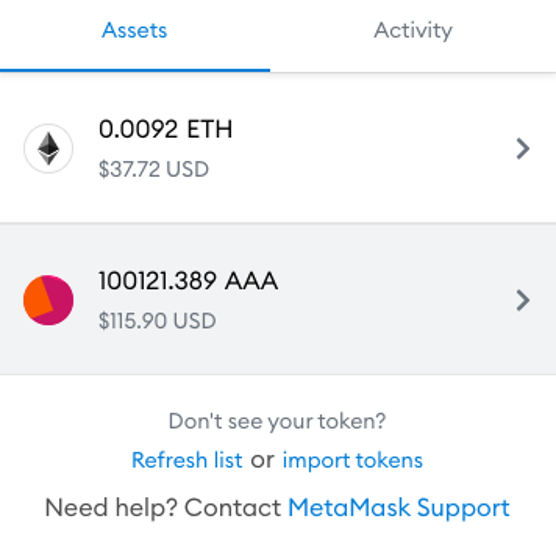How to view my AAA tokens on Metamask?
Step 1. Download and install Metamask
Visit https://metamask.io/ and download the app. Follow the instructions to set up your MetaMask account.
Step 2. Add ERC-20 AAA token to your MetaMask
Open MetaMask and make sure your selected network is Ethereum Mainnet. Scroll down and click “Import tokens” Select “Custom Token” and enter the following contract address:
0x8c6bf16c273636523c29db7db04396143770f6a0
You can verify this contract address here.
Confirm by clicking “Add custom token” and then “Import tokens”. You should now see AAA on your ERC-20 token list.
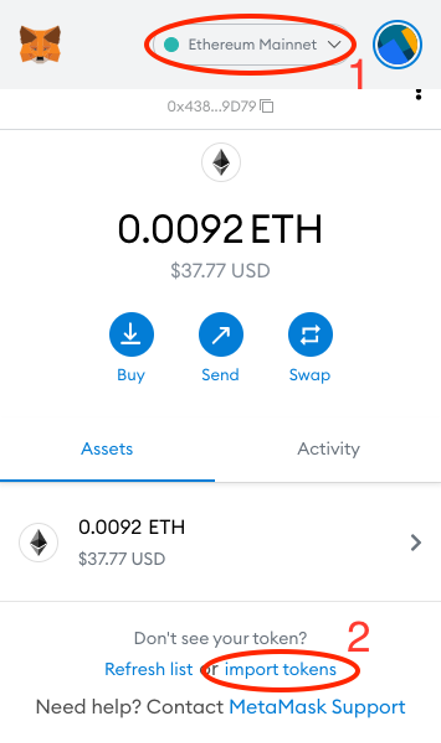
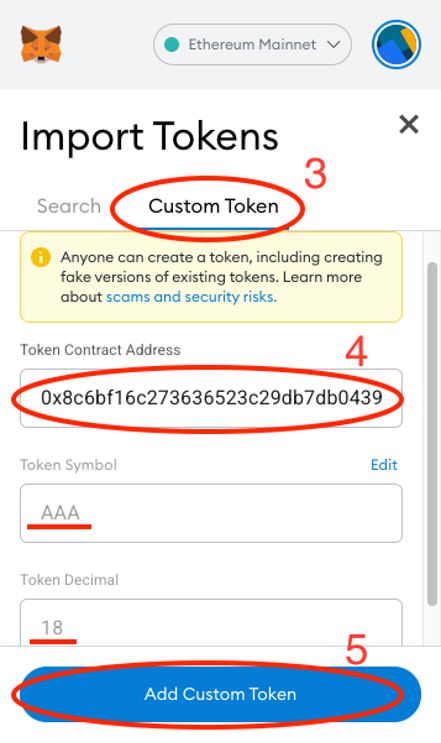
Step 3. Withdraw AAA coins from your exchange to your Metamask account on the Ethereum mainnet (ERC-20).
On your exchange platform go to the “withdraw” section and send your tokens to your MetaMask wallet number. Copy your MetaMask wallet number here:
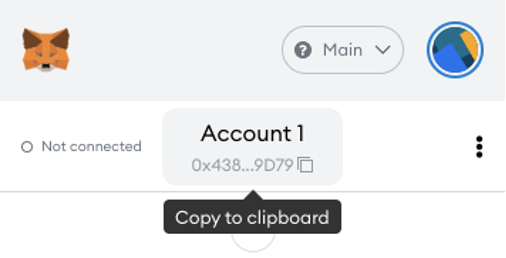
Step 4. Check your balance
Once you successfully withdraw AAA from your exchange, you will see the amount on your Metamask: