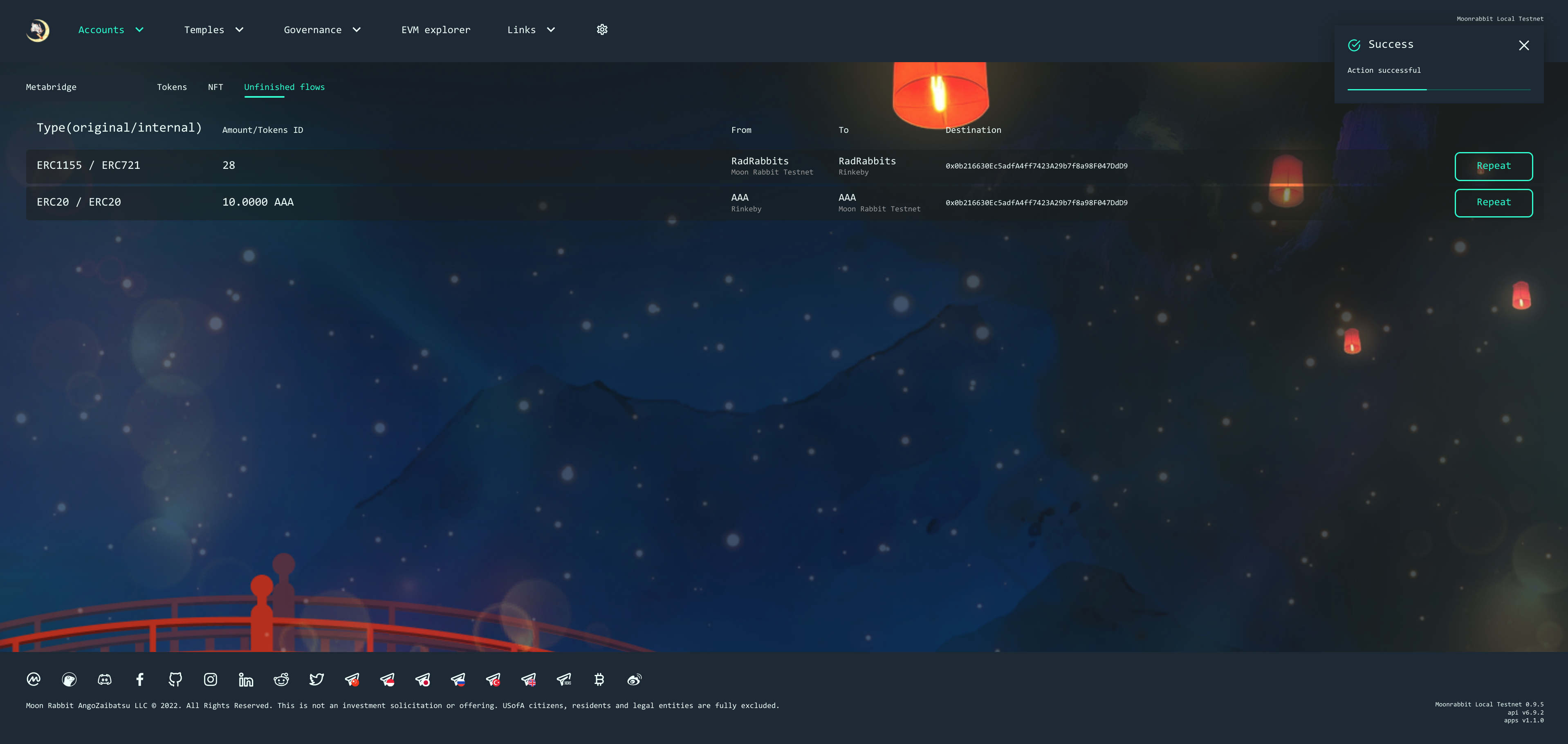Guide to using Moon Rabbit EVM/Ethereum NFT`s bridge
How to transfer NFTs from Moon Rabbit EVM to the Ethereum network?
Users can transfer NFTs from Moon Rabbit EVM to Ethereum. For this, he should add the Moon Rabbit EVM network in the Metamask.
In the beginning, a user should find his NFT on the Moon Rabbit EVM (this network should be - From). He should choose the asset, enter the token ID, and clicks the "Next" button.
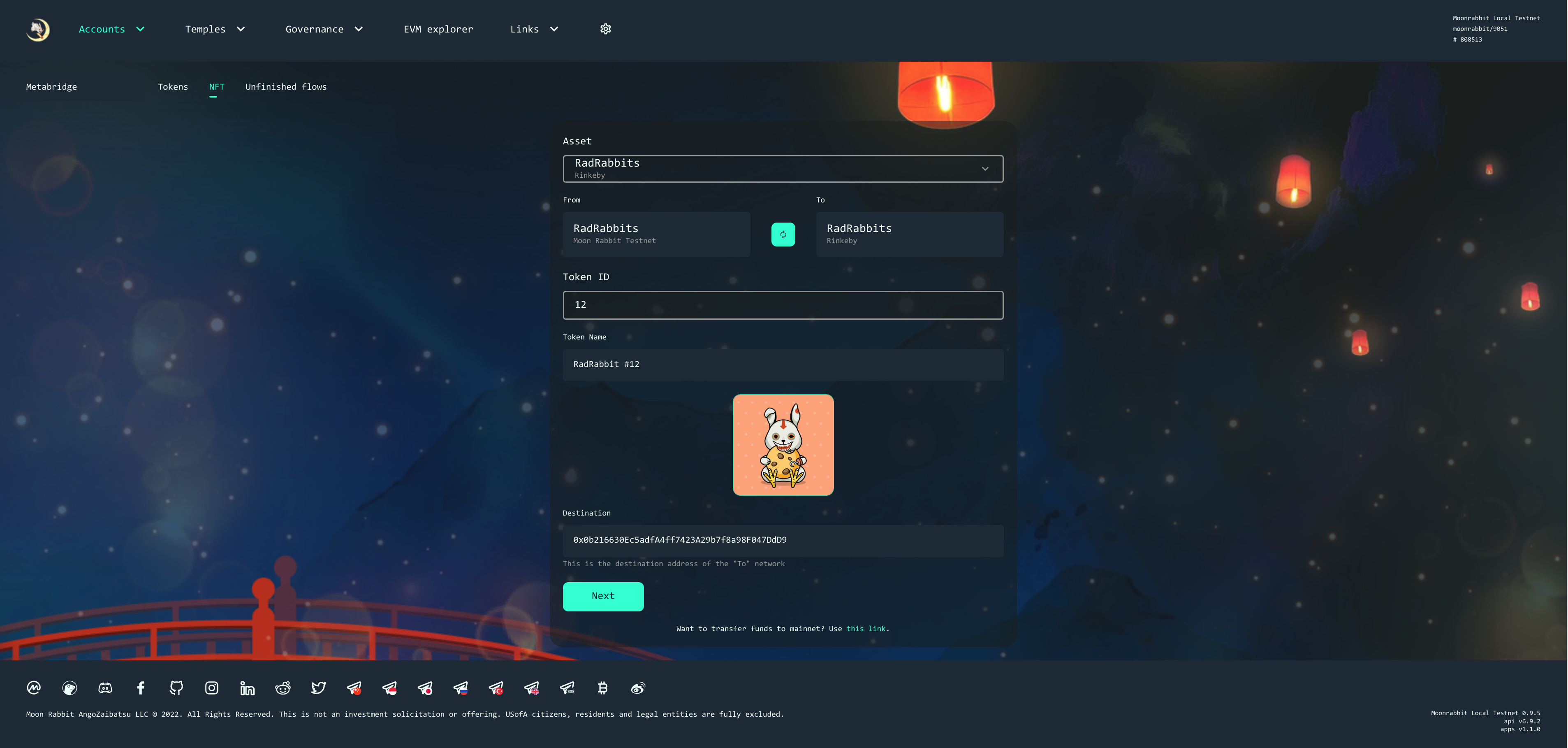
The user can see the "Confirmation" modal window. He should check the information and check "I have read and agree to the Terms of Use" and clicks "Confirm". After this, he should confirm the transaction in the Metamask.
Please make sure that there are enough funds(AAA) on the balance to confirm the transaction.
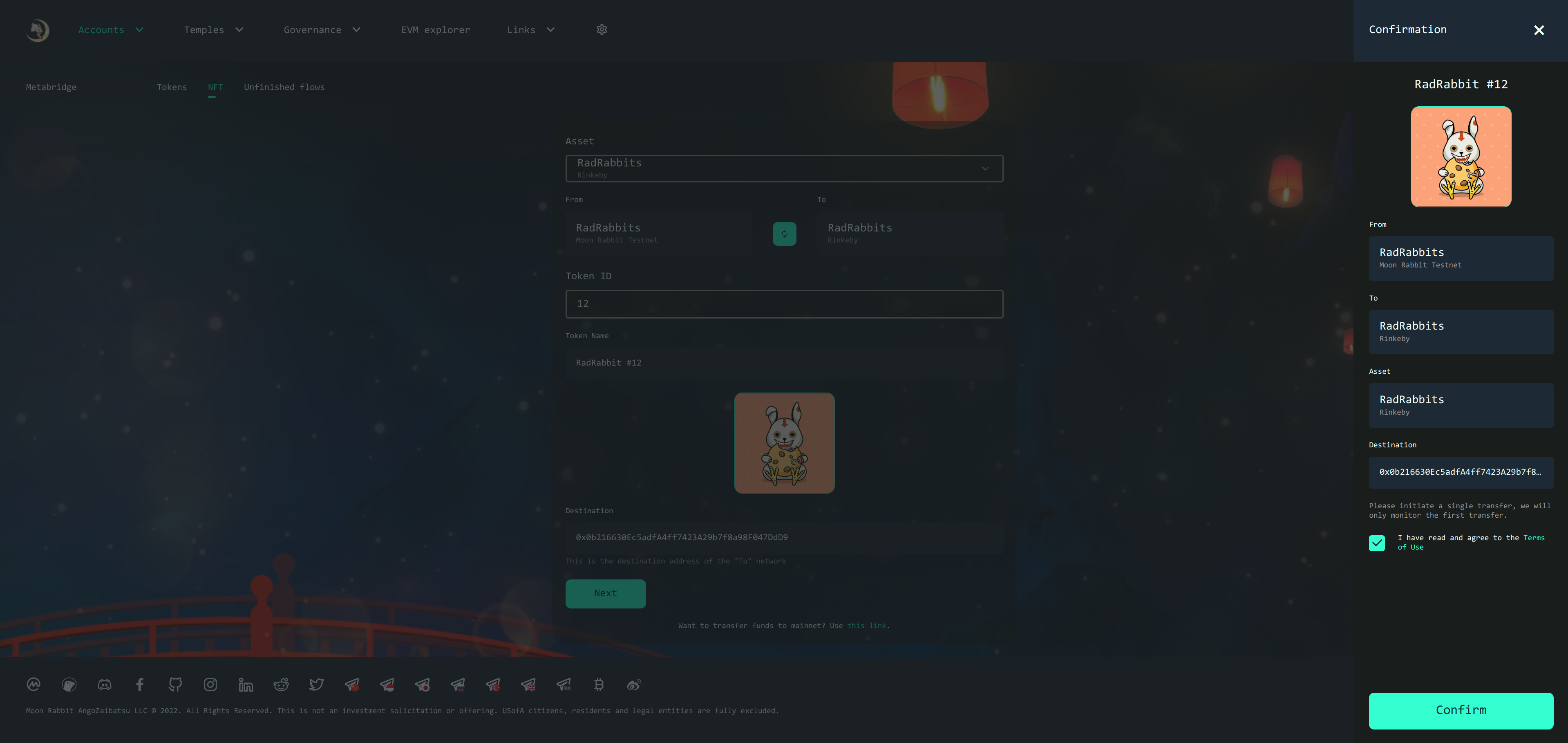
Wait until the transaction will be confirmed. After the transaction`s confirmed, a user should change the network from Moon Rabbit EVM to Ethereum by clicking the "Connect Chain" button or change manually in the Metamask and clicks to "Withdraw" button. After this, he should confirm the transaction in the Metamask.
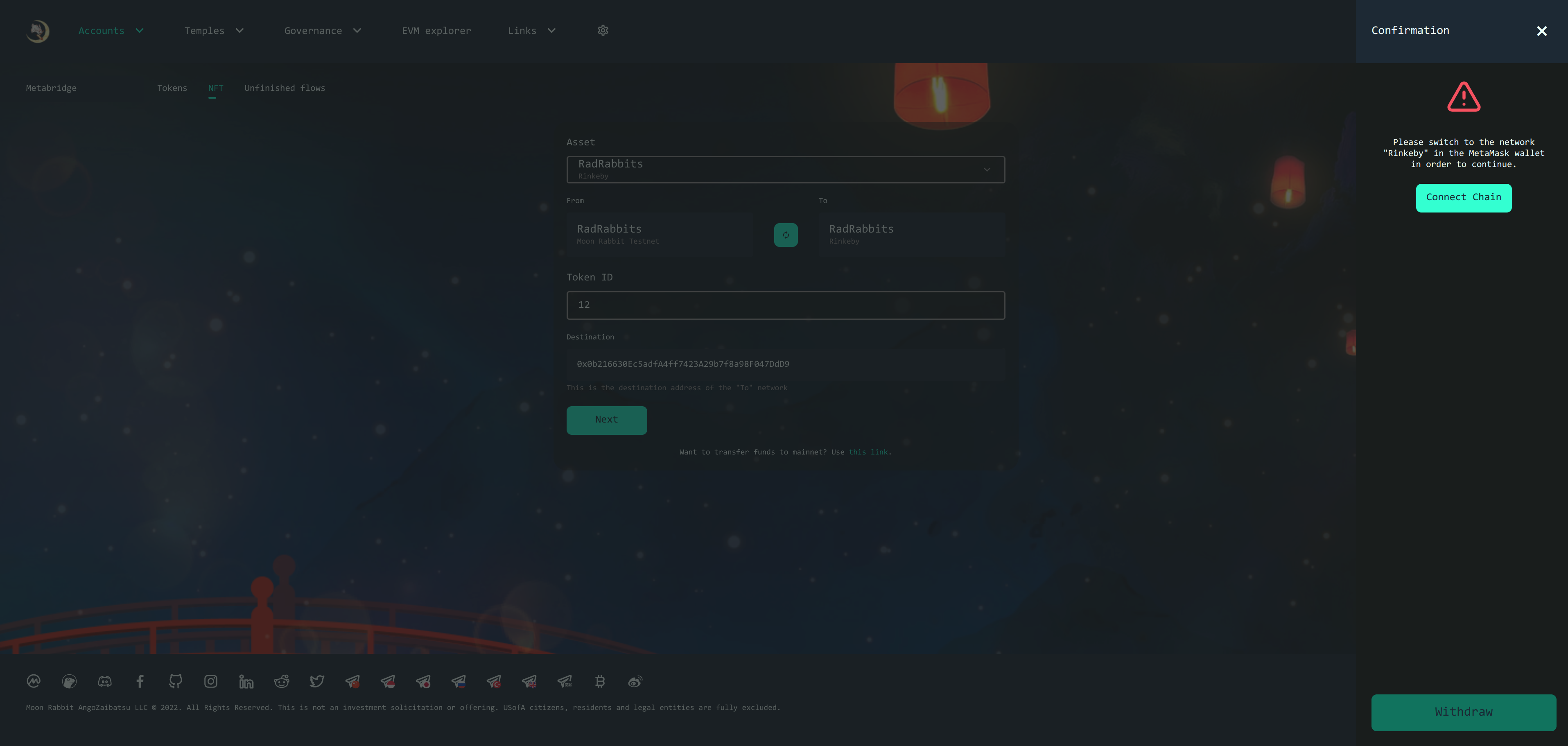
If the user closed the modal window without withdraw, he can find this operation on the "Unfinished flows" tab. How to use "Unfinished flows" can be seen further in the document.
Please make sure that there are enough funds(ETH) on the balance to confirm the transaction.
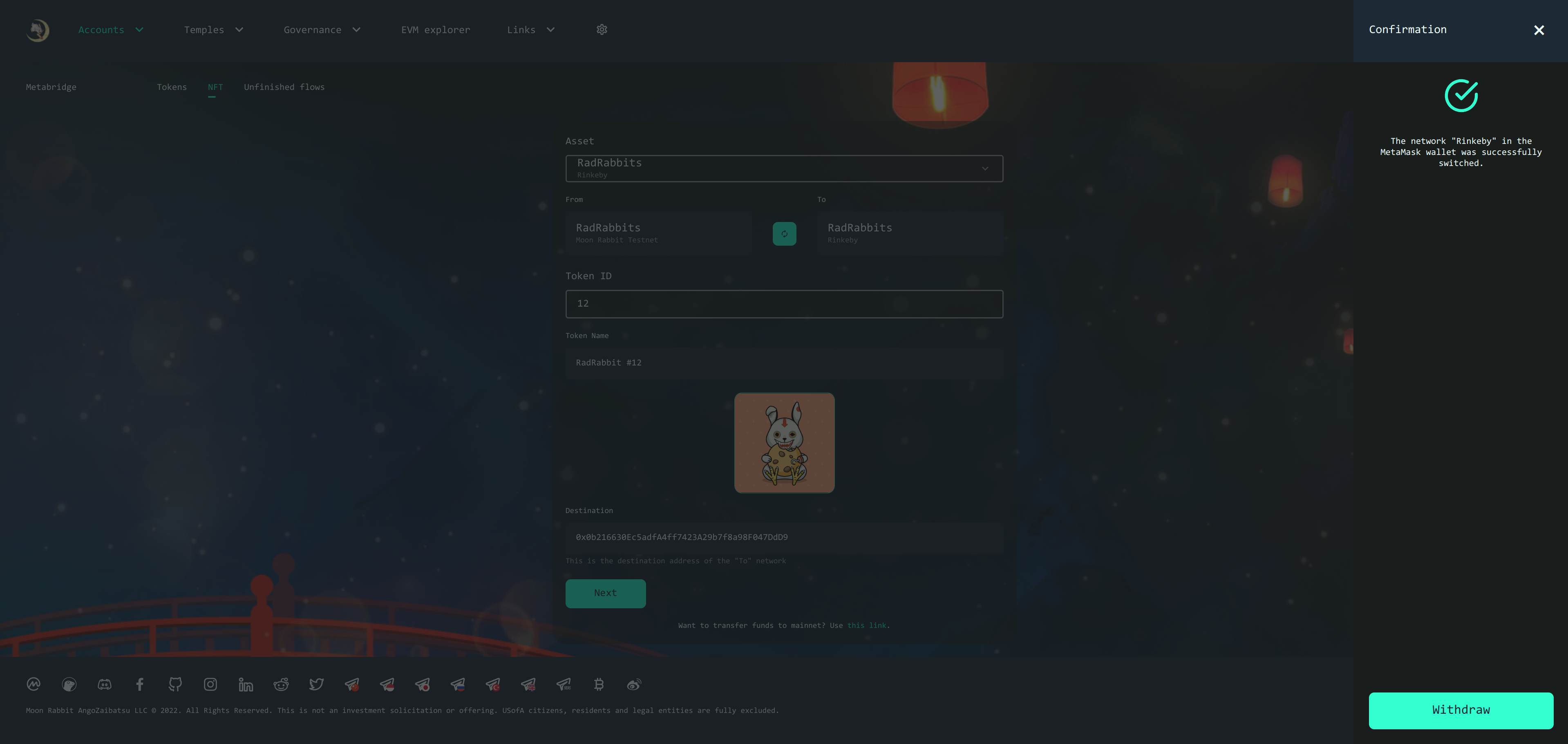
Wait until the transaction will be confirmed.
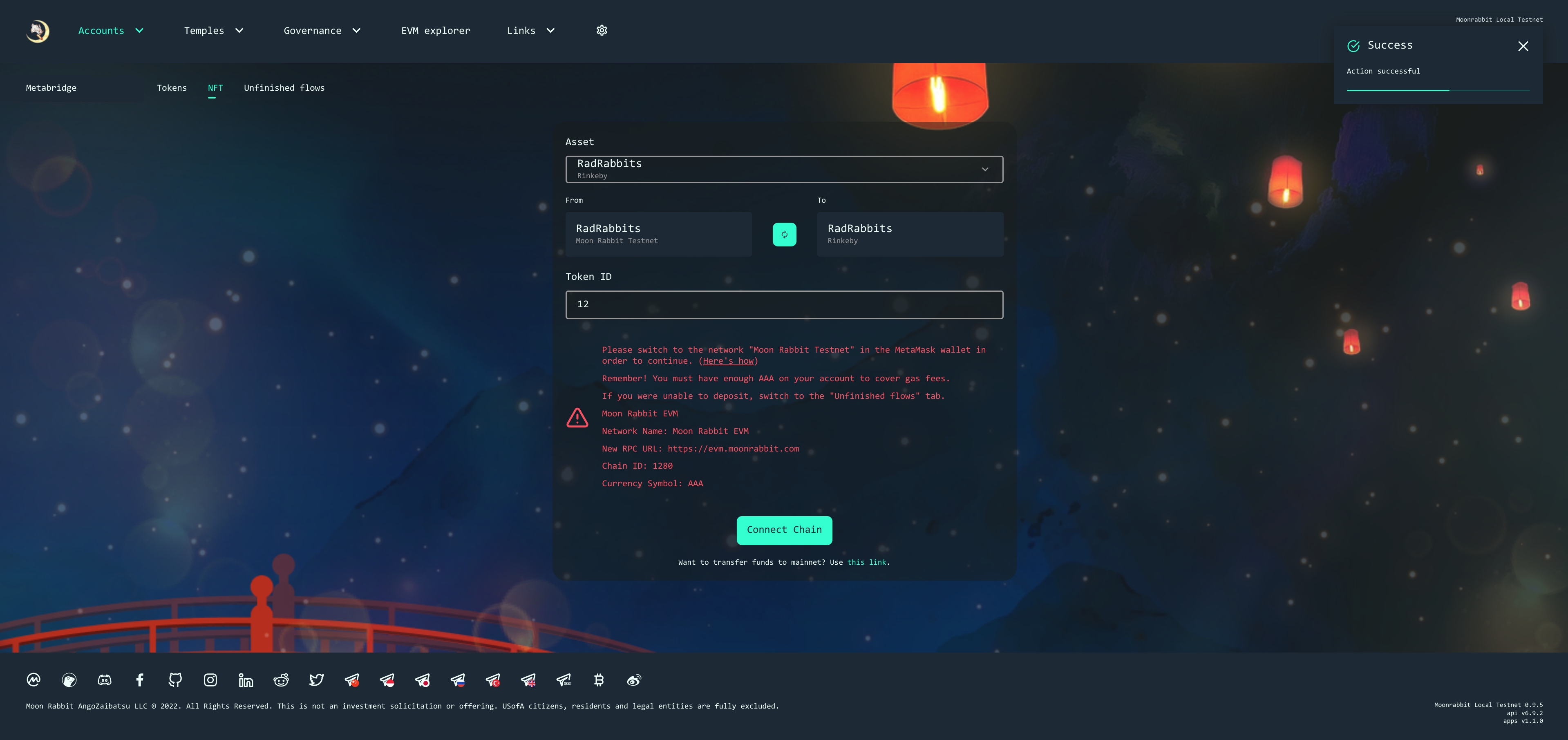
Users can check NFT on the Ethereum network by swapping networks.
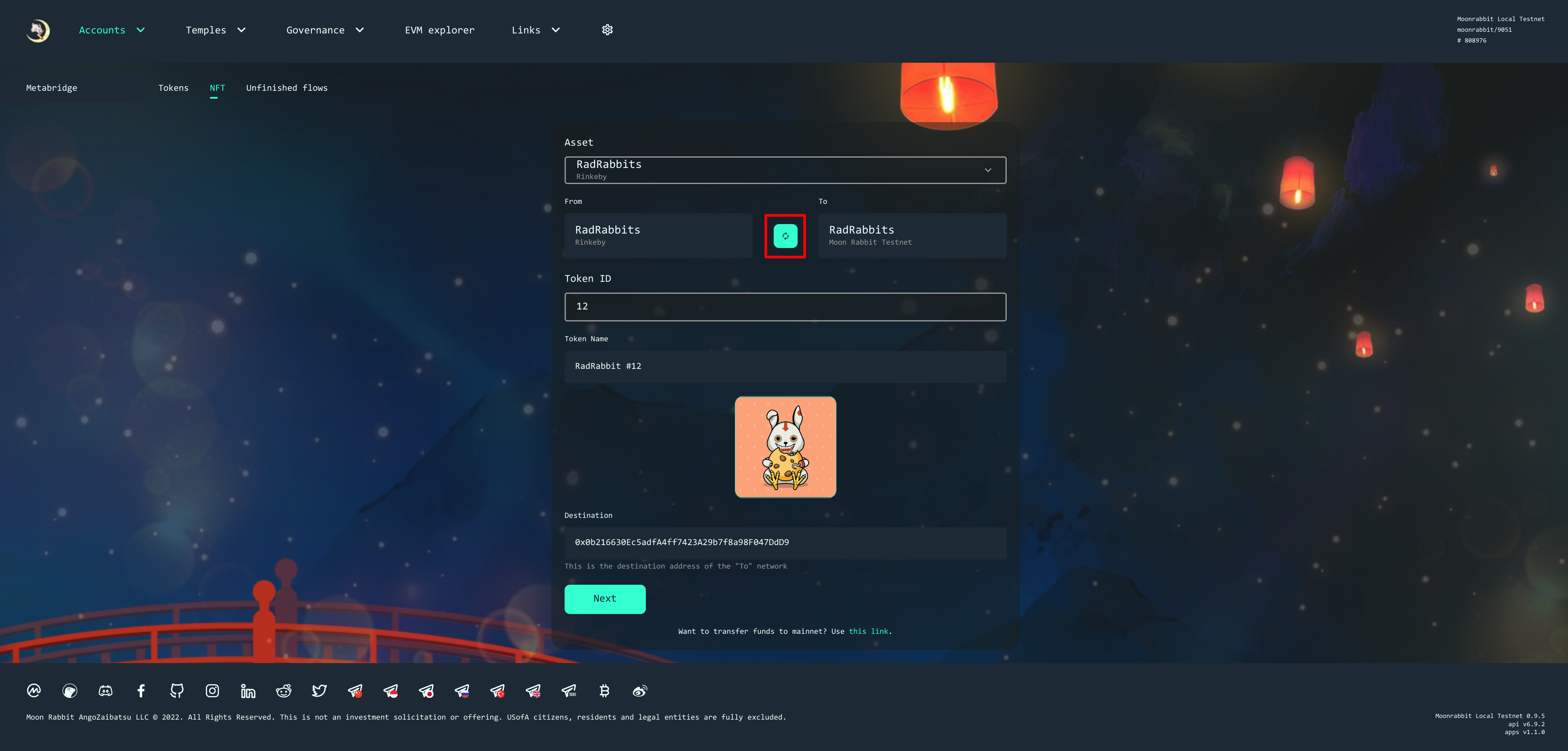
How to transfer NFTs from Ethereum to the Moon Rabbit EVM network?
Users can transfer NFTs from Ethereum to the Moon Rabbit EVM. For this, he should add the Moon Rabbit EVM network in the Metamask.
In the beginning, a user should find his NFT on Ethereum (this network should be - From). He should choose an asset, enter the token ID, and clicks the "Next" button.
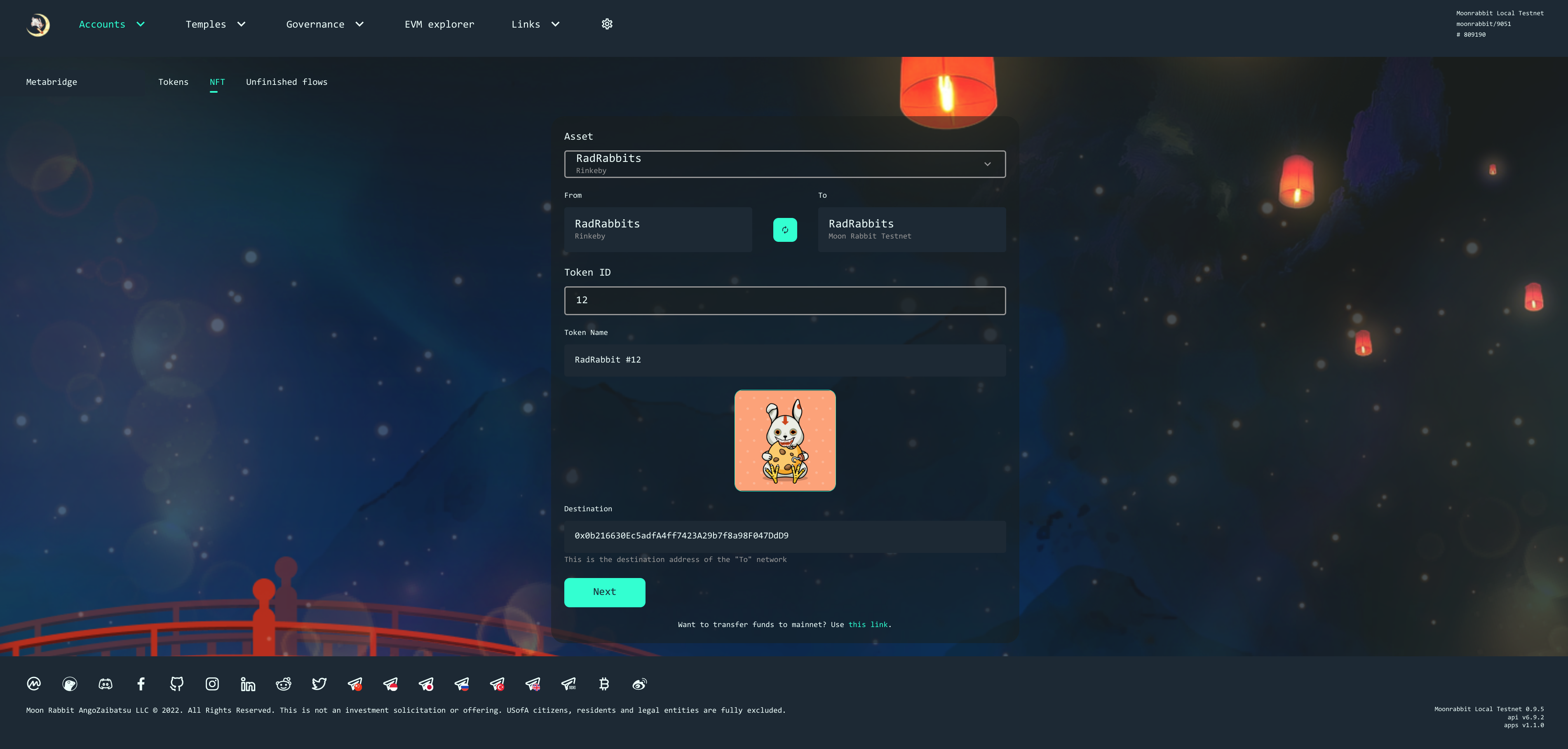
The user can see the "Confirmation" modal window. He should check the information and check "I have read and agree to the Terms of Use" and clicks "Confirm". After this, he should confirm the transaction in the Metamask.
Please make sure that there are enough funds(ETH) on the balance to confirm the transaction.
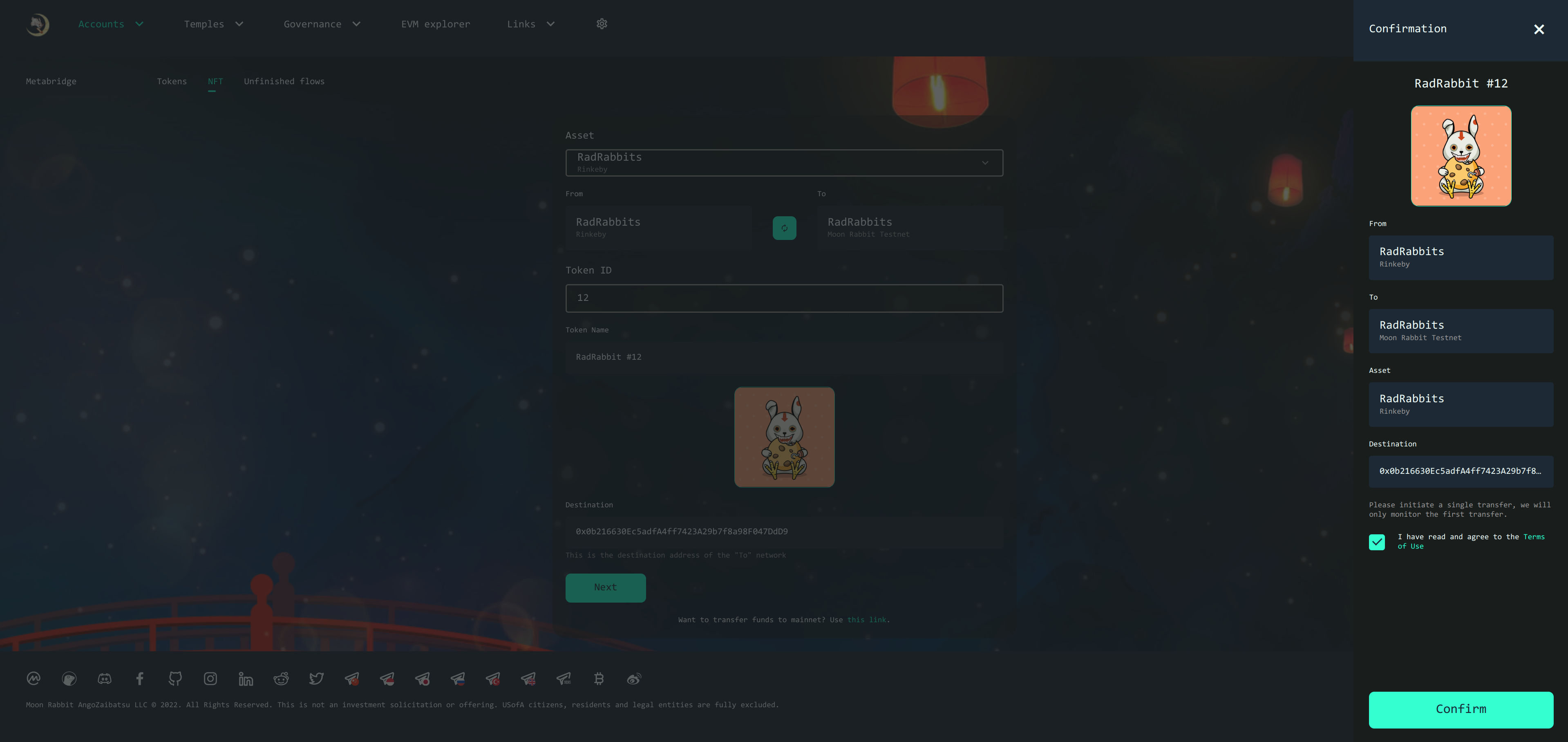
Wait until the transaction will be confirmed. After the transaction`s confirmed, a user should change the network from Ethereum to Moon Rabbit EVM by clicking the "Connect Chain" button or change manually in the Metamask and clicks to "Deposit" button. After this, he should confirm the transaction in the Metamask.
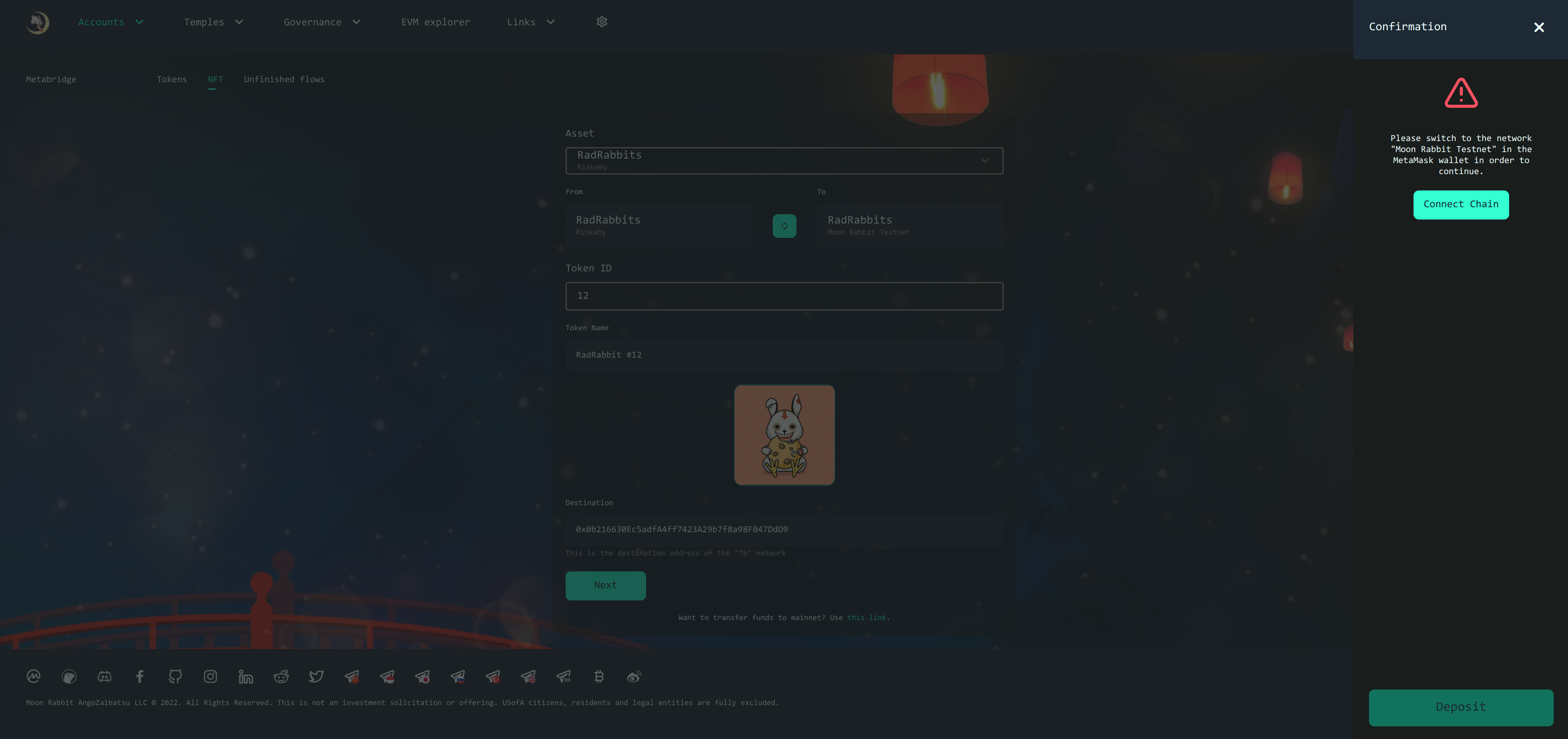
If the user closed the modal window without withdraw, he can find this operation on the "Unfinished flows" tab. How to use "Unfinished flows" can be seen further in the document.
Please make sure that there are enough funds(AAA) on the balance to confirm the transaction.
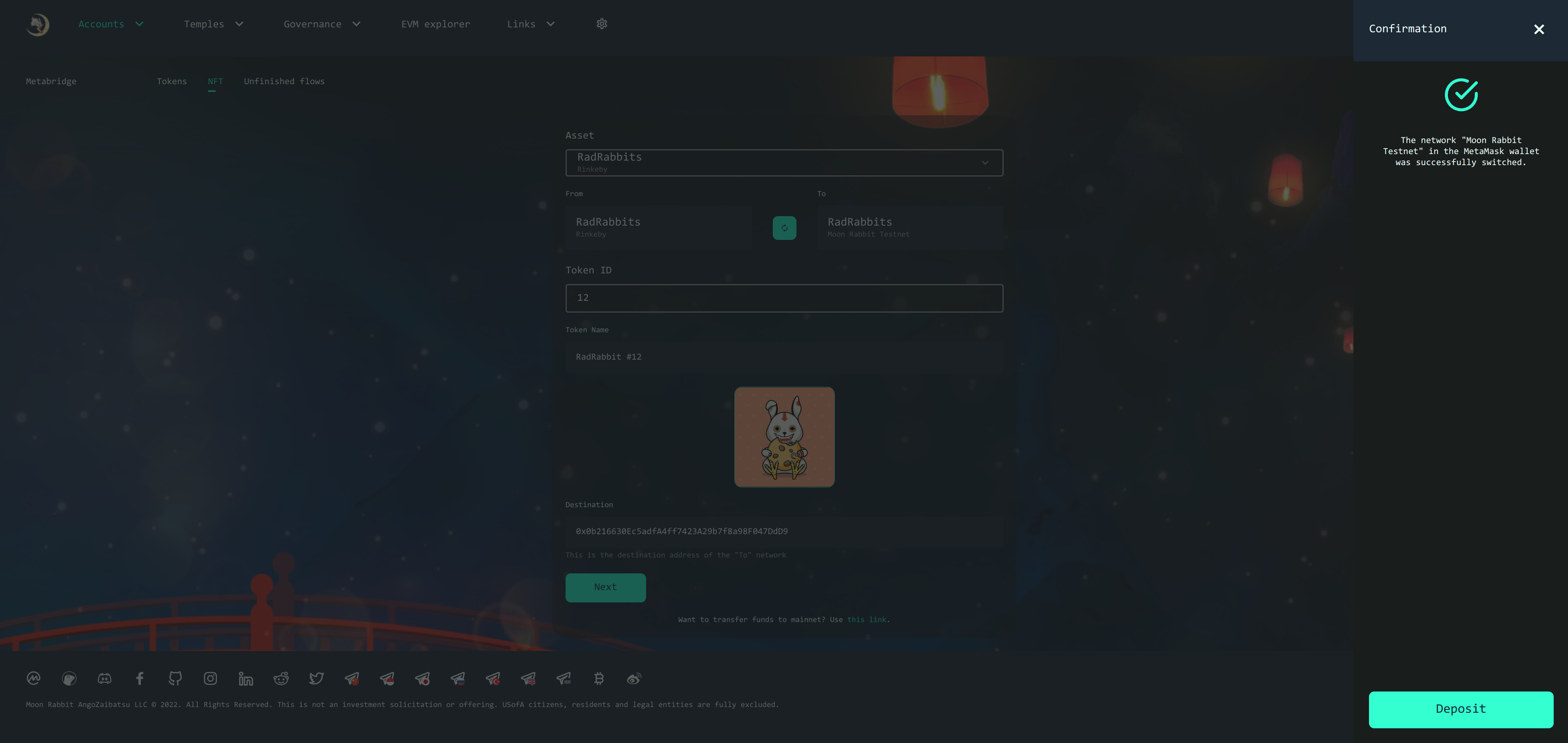
Wait until the transaction will be confirmed.
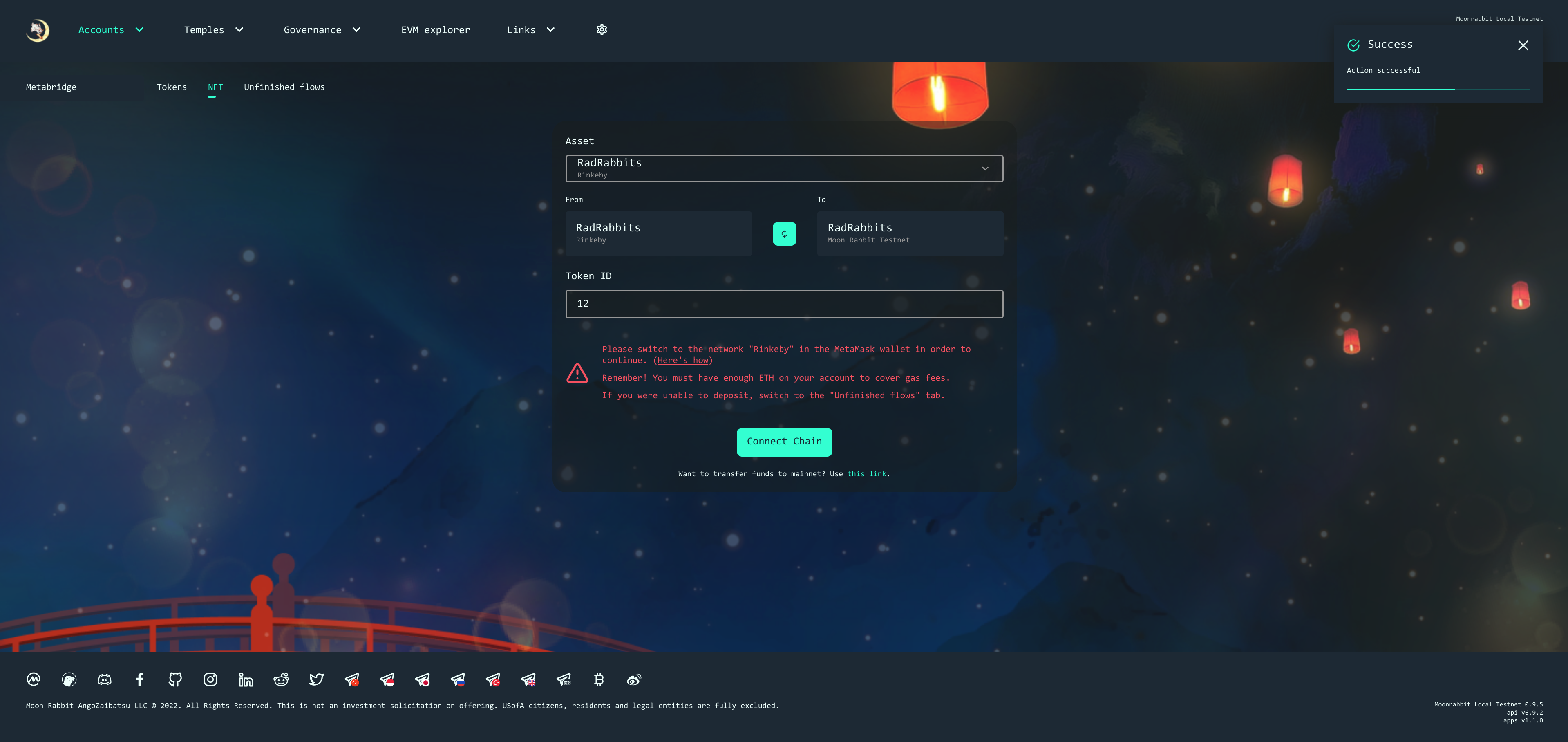
Users can check NFT on the Moon Rabbit EVM network by swapping networks.
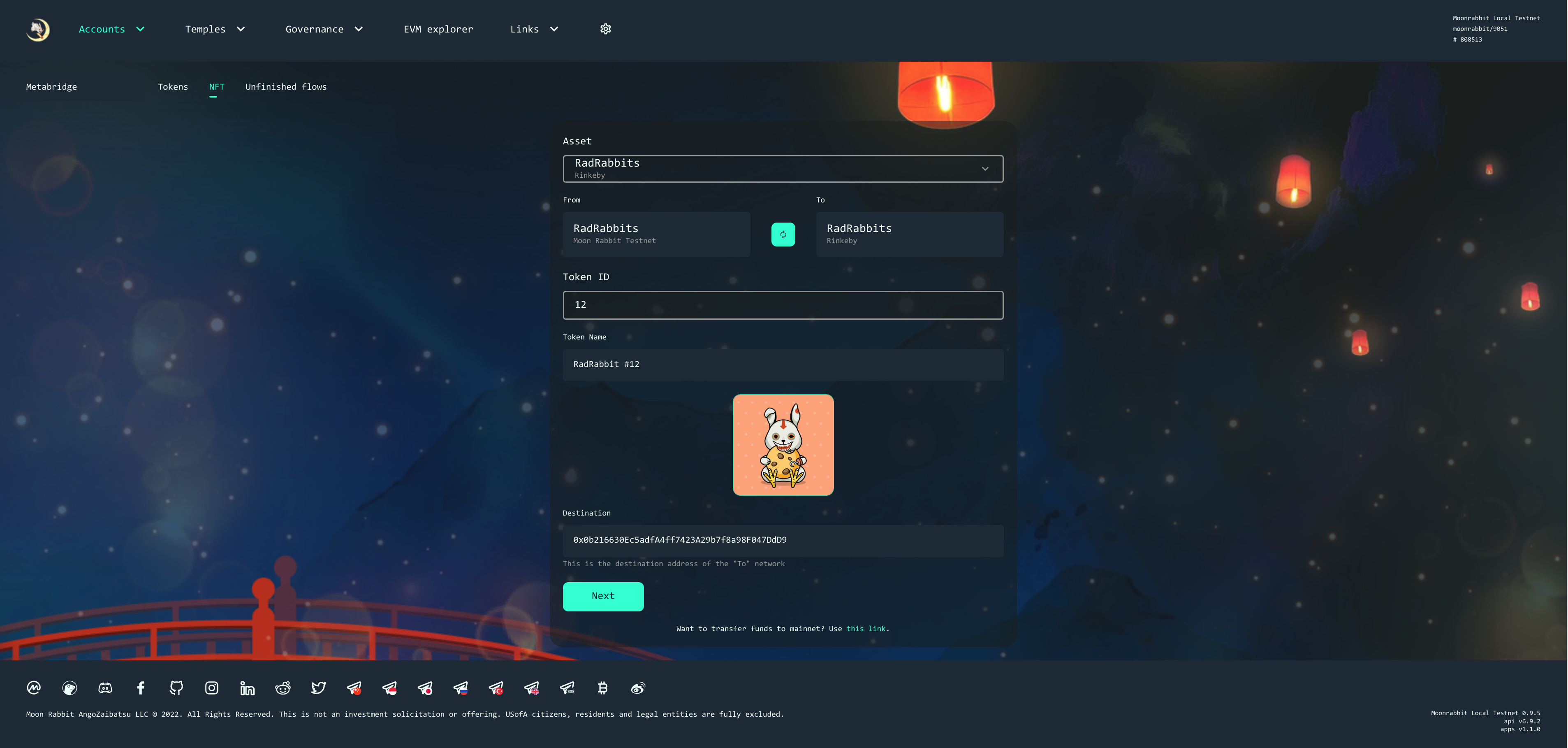
How to use unfinished flows?
If the user did not complete NFTs transferring he can use unfinished flows for successful completion.
For this user should change the tab to "Unfinished flows". If he has unfinished operations, he can see it on this tab.
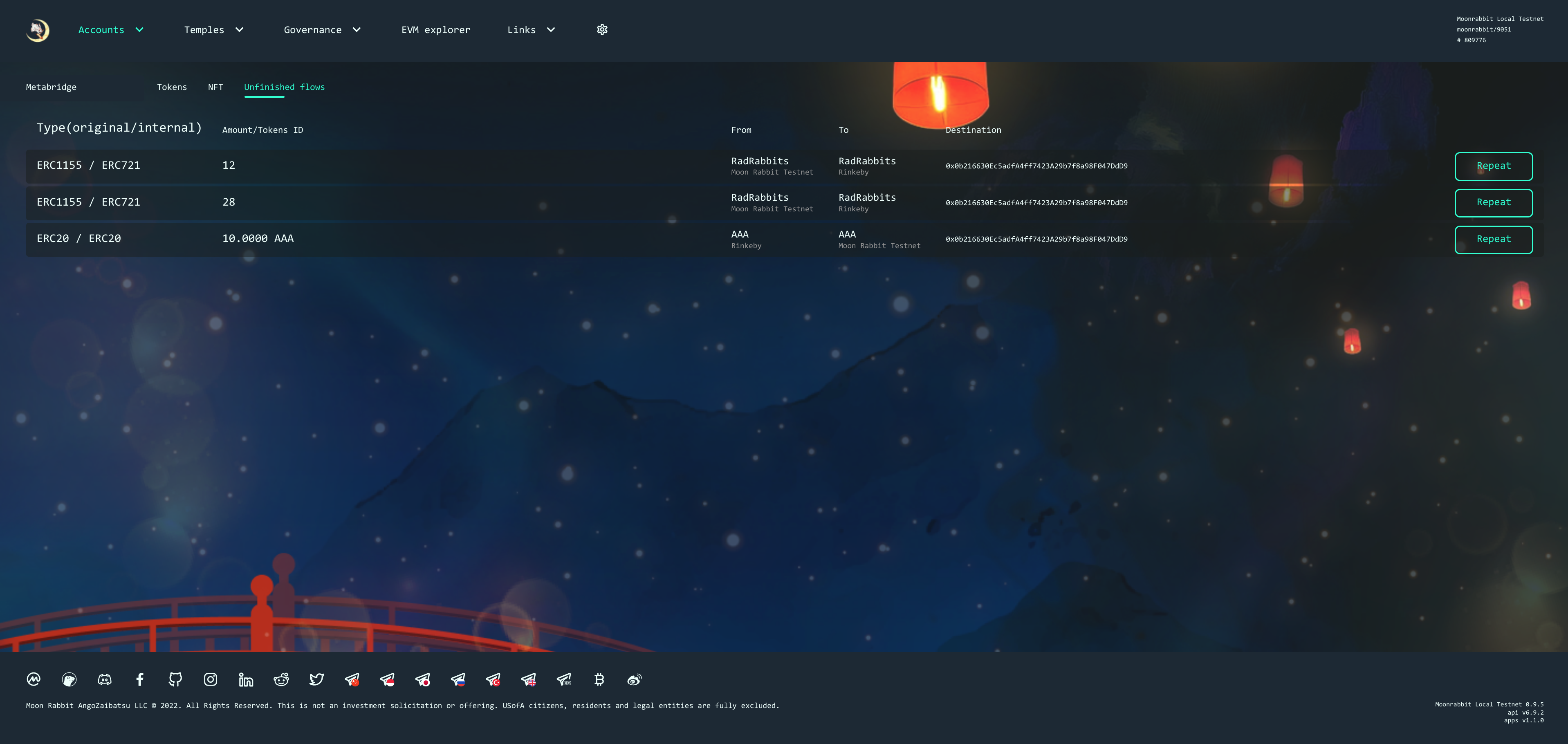
For successful complete operation user should click on the "Repeat" button. After this user can see the modal window.
If a user is connected to a network that he does not need, he can see the notification about switching networks. He can switch networks by clicking to the "Connect Chain" or manually in the Metamask.
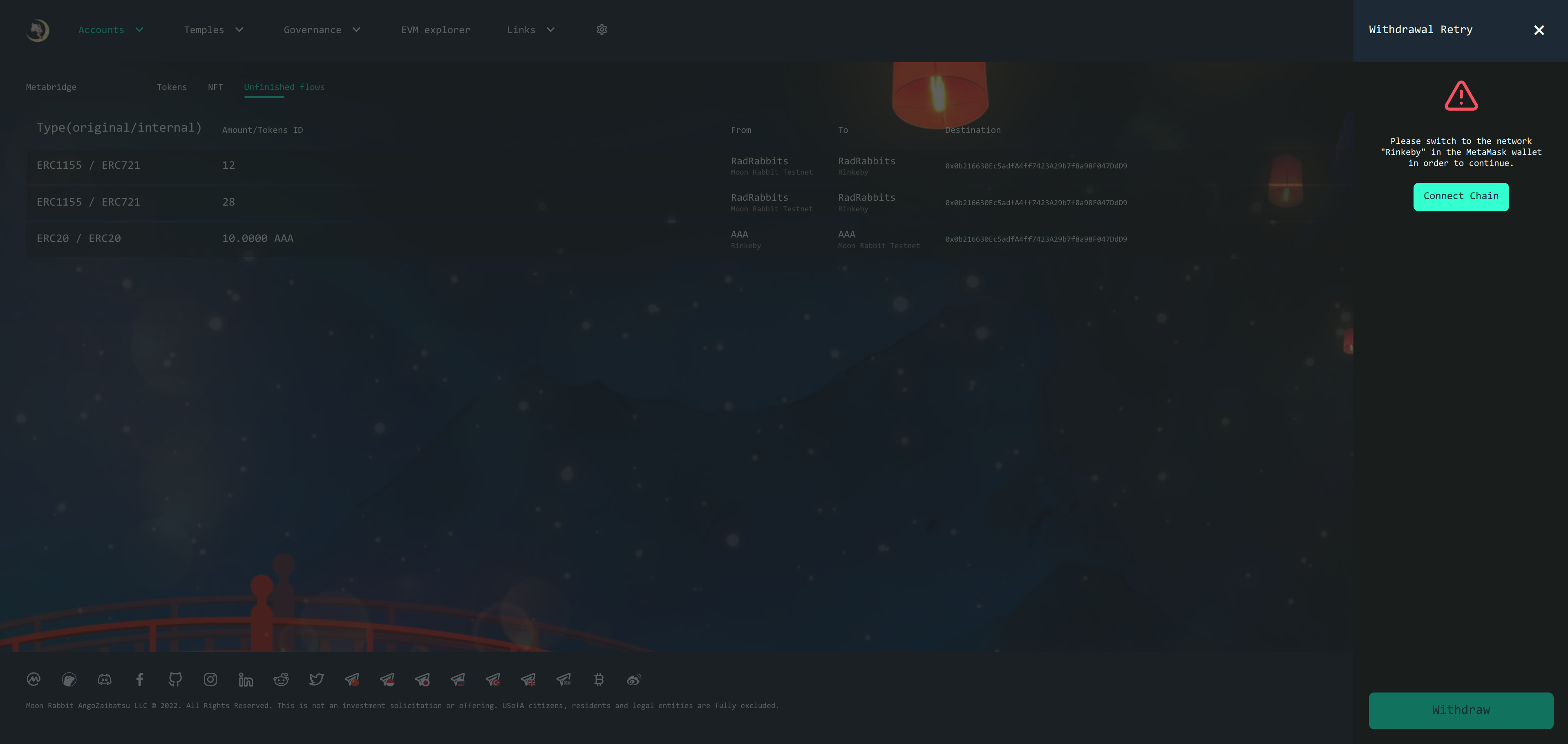
After changing network or if a user was connected to the network which he needs, a user should click the Deposit/Withdraw button (depends from which network was NFTs transferring)
Please make sure that there are enough funds(AAA/ETH) on the balance to confirm the transaction.
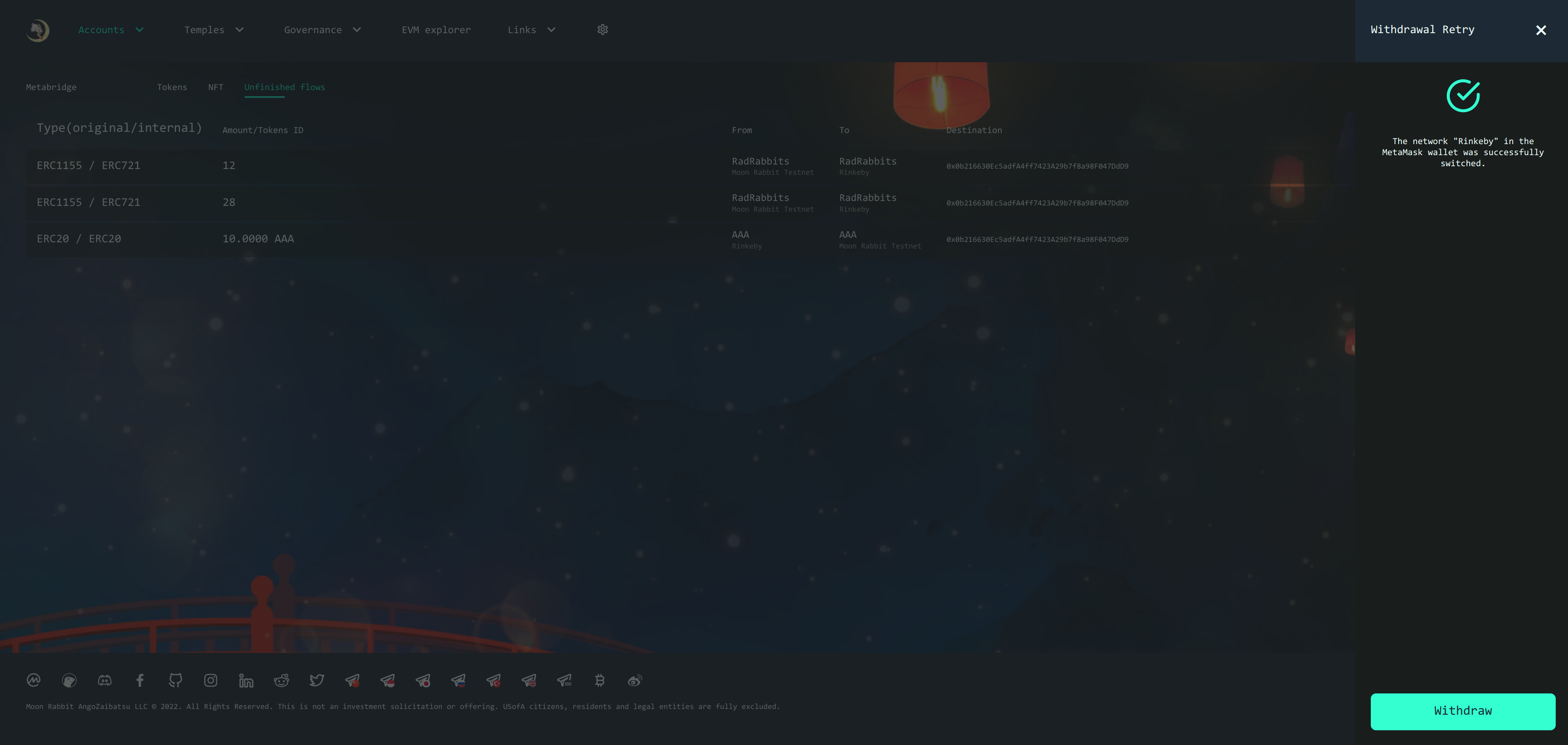
Wait until to transaction will be confirmed.